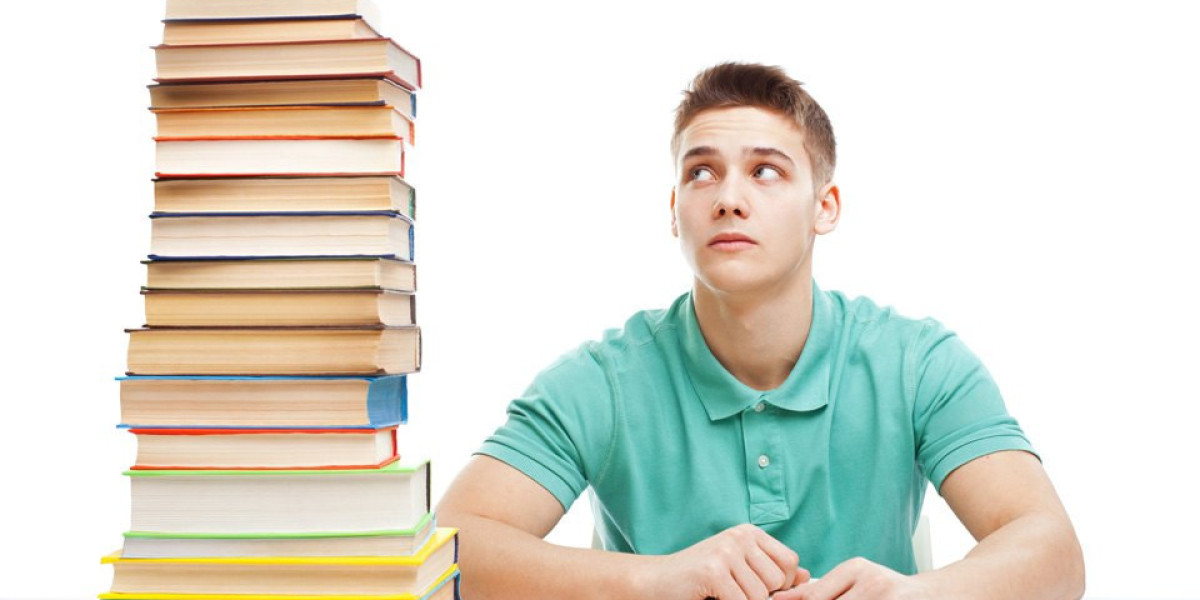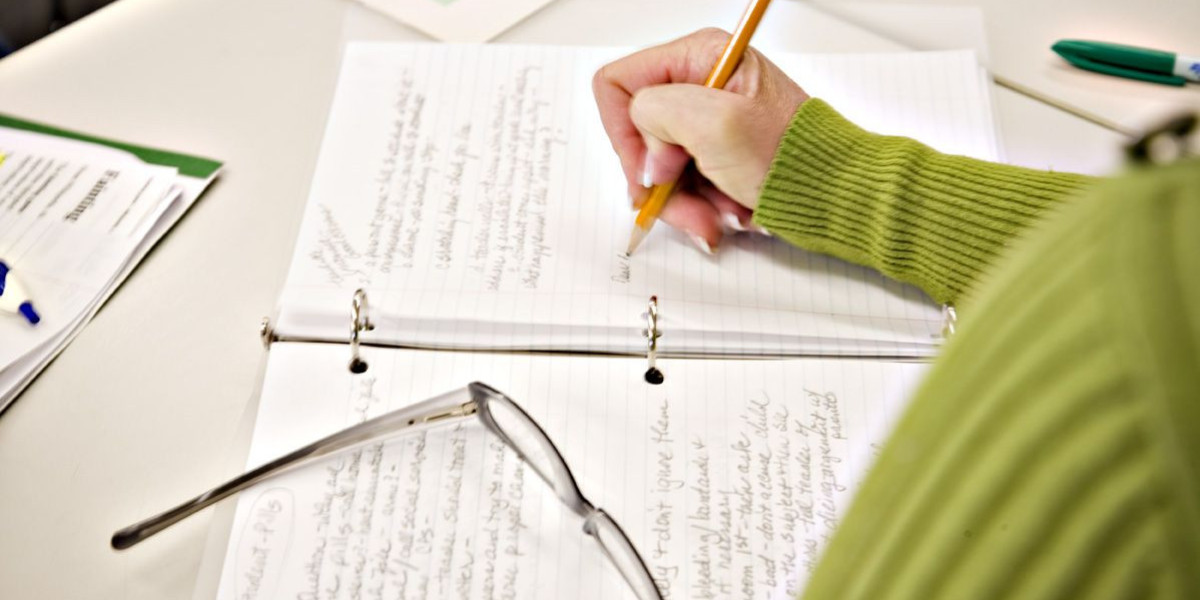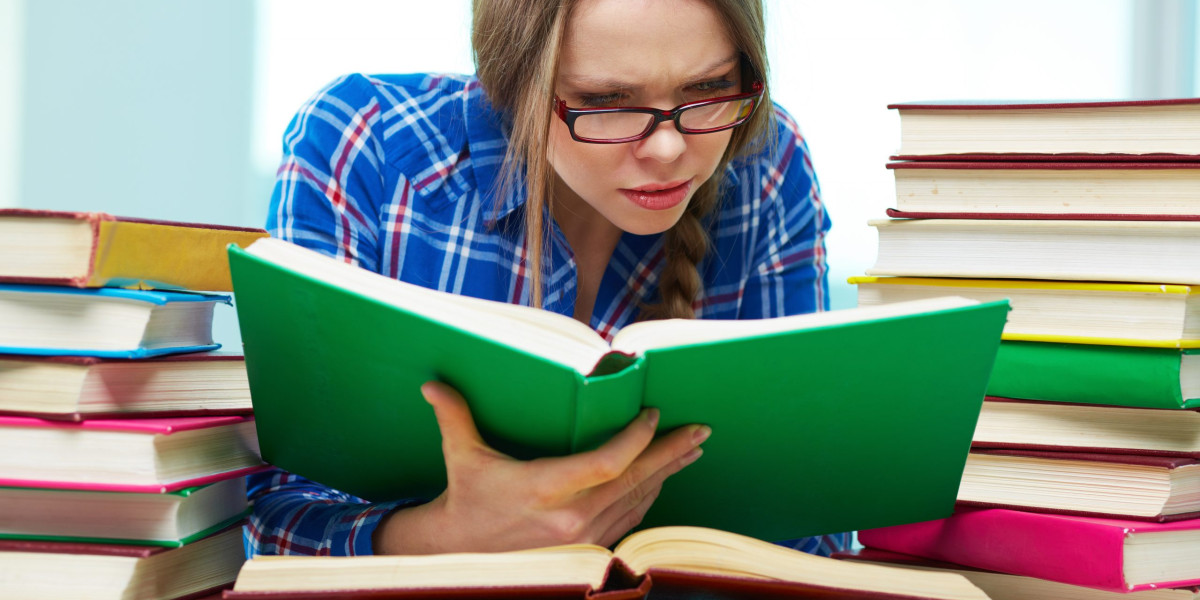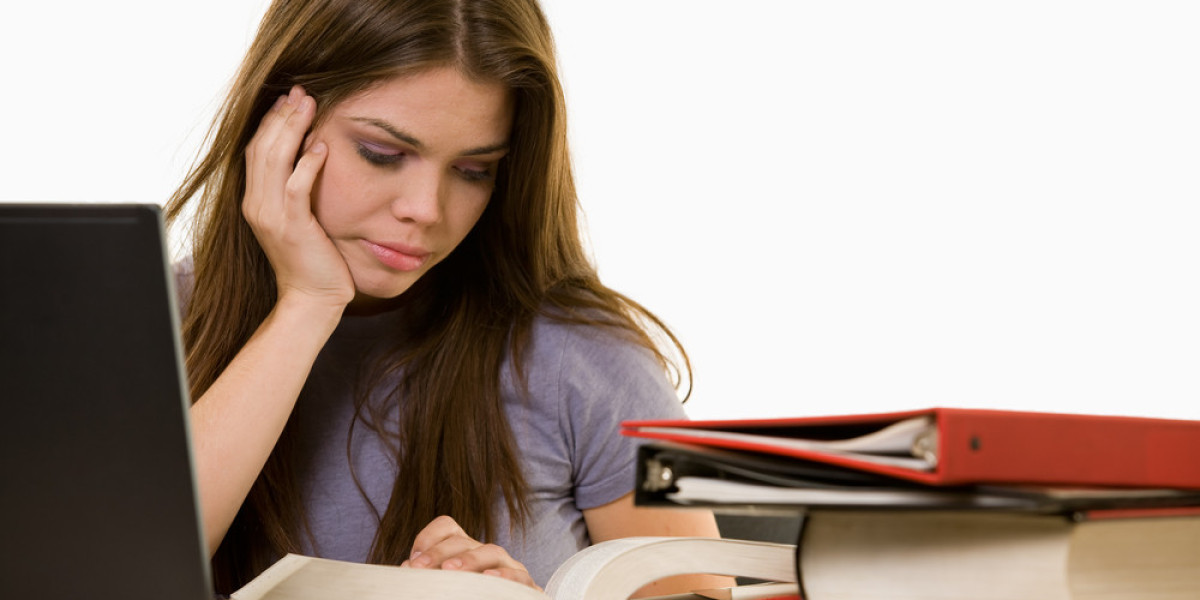In the rapidly growing digital world, having a strong online presence is no longer optional—it's essential. Whether you're a business owner, blogger, freelancer, or aspiring web developer, understanding how to build and manage websites can open countless doors. One of the most accessible and powerful platforms for website creation is WordPress, which powers over 40% of all websites on the internet. A WordPress course can be your gateway to mastering this platform, turning your ideas into fully functional, attractive websites.
What is WordPress?
WordPress is an open-source Content Management System (CMS) that allows users to create websites and blogs with ease. Originally launched in 2003 as a blogging platform, WordPress has evolved into a full-fledged CMS used by millions of websites—from small personal blogs to major business websites and e-commerce stores.
There are two versions:
WordPress.com – a hosted platform with limited customization.
WordPress.org – a self-hosted version offering complete control, flexibility, and scalability.
A good WordPress course will focus primarily on WordPress.org, teaching learners how to build and maintain professional-grade websites.
Why Take a WordPress Course?
No Prior Coding Needed: You don’t need to be a programmer. Most courses are beginner-friendly.
Professional Skill Development: Learn a high-demand skill that can help in freelancing, employment, or entrepreneurship.
Creative Control: Design websites exactly how you want them to look and function.
Save Money: Avoid hiring developers for basic website needs.
Monetization Opportunities: Build your own blog, portfolio, or eCommerce store and earn online.
What You Will Learn in a WordPress Course
A comprehensive WordPress course is designed to take you from beginner to confident site builder. Here's a breakdown of typical course modules:
Module 1: Introduction to WordPress
What is WordPress and how it works
Difference between WordPress.com and WordPress.org
Installing WordPress (locally and on a web host)
Module 2: Dashboard Walkthrough
Navigating the WordPress admin panel
Understanding posts vs. pages
Managing themes, plugins, media, and users
Module 3: Themes and Design Customization
Installing and customizing themes
Using the WordPress Customizer
Introduction to page builders (Elementor, Gutenberg, WPBakery)
Creating responsive designs for mobile and desktop
Module 4: Plugins and Functionality
Must-have plugins (SEO, security, backups, forms, caching)
Installing and configuring plugins
Customizing website features without code
Module 5: Content Creation and Management
Writing and publishing blog posts
Creating static pages (About, Contact, Services)
Managing media files and optimizing for speed
Module 6: SEO and Site Optimization
Basics of Search Engine Optimization (SEO)
Using plugins like Yoast SEO or Rank Math
Improving website speed and performance
Module 7: WordPress Security and Maintenance
Best practices for website security
Performing regular updates and backups
Troubleshooting common issues
Module 8: E-Commerce with WooCommerce
Setting up an online store
Adding products and managing orders
Payment gateways and shipping settings
Module 9: Launching and Maintaining a Website
Choosing a domain and web hosting
Migrating from local to live server
Ongoing website care and client handoff
Who Should Take a WordPress Course?
A WordPress course is suitable for a wide range of learners, including:
Beginners who want to build their first website.
Small business owners who want control over their web presence.
Bloggers looking to create a professional blog.
Freelancers and agencies offering web design services.
Marketing professionals who need to manage and optimize websites.
Students interested in web development and digital media.
Benefits of Learning WordPress
Flexibility: Build any type of website—blogs, portfolios, online stores, directories, membership sites.
Customization: With thousands of themes and plugins, you can create a unique online experience.
Scalability: Start with a basic site and scale up to enterprise-level projects.
Community Support: A massive global community for support, tutorials, and resources.
Affordability: Many tools and features are available for free or at a low cost.
Choosing the Right WordPress Course
When selecting a course, consider the following:
Skill Level: Is it beginner-friendly or more advanced?
Format: Video tutorials, live classes, or text-based guides?
Certifications: Does the course offer a certificate upon completion?
Hands-on Practice: Does it include real-world projects?
Instructor Experience: Is the course taught by industry professionals?
Student Reviews: What do other learners say about the course?
Some popular platforms offering high-quality WordPress courses include:
Udemy
Coursera
LinkedIn Learning
Skillshare
Local coding bootcamps or community colleges
Conclusion
A WordPress course is one of the most valuable investments you can make in today’s digital economy. Whether you're creating a personal blog, an e-commerce store, or websites for clients, learning how to use WordPress empowers you with the tools to succeed online. With its ease of use, endless flexibility, and global support community, WordPress remains the go-to platform for beginners and professionals alike.