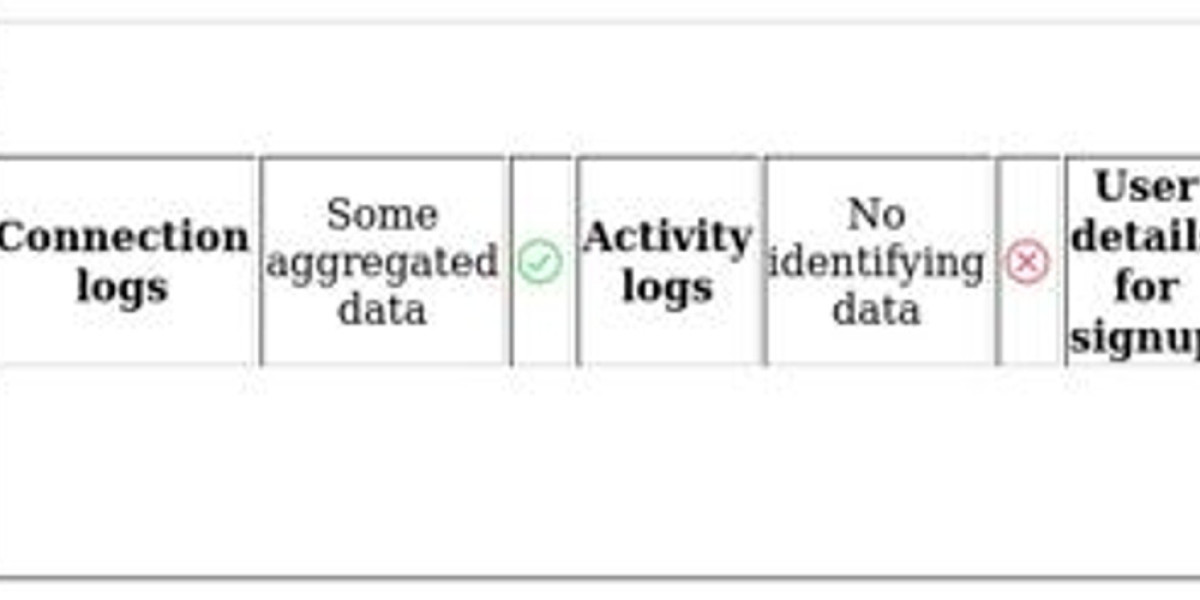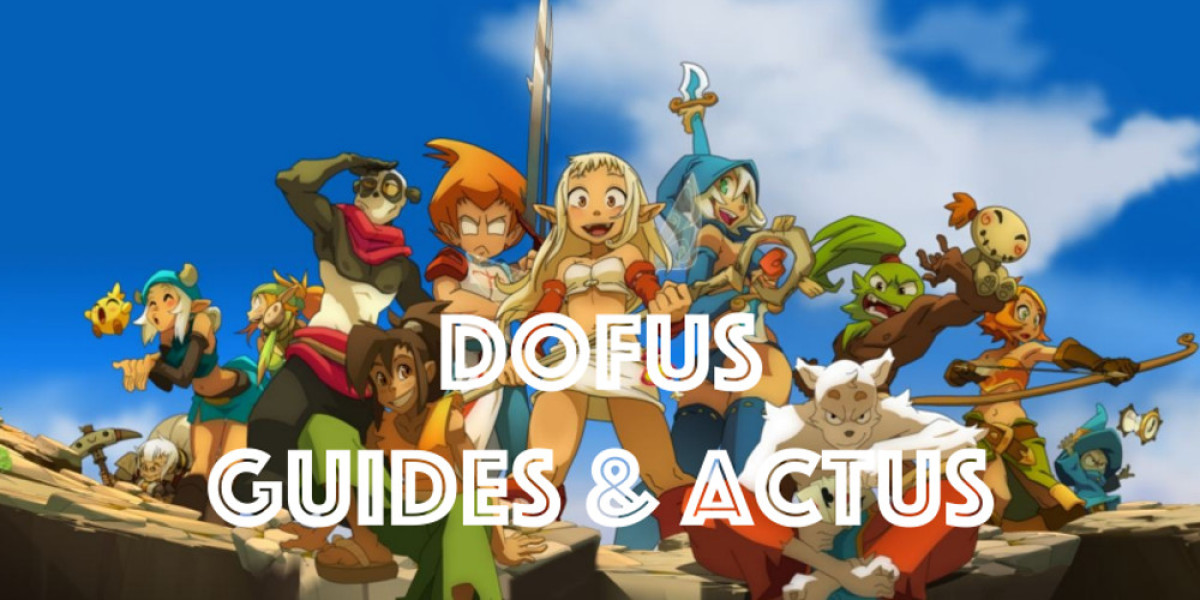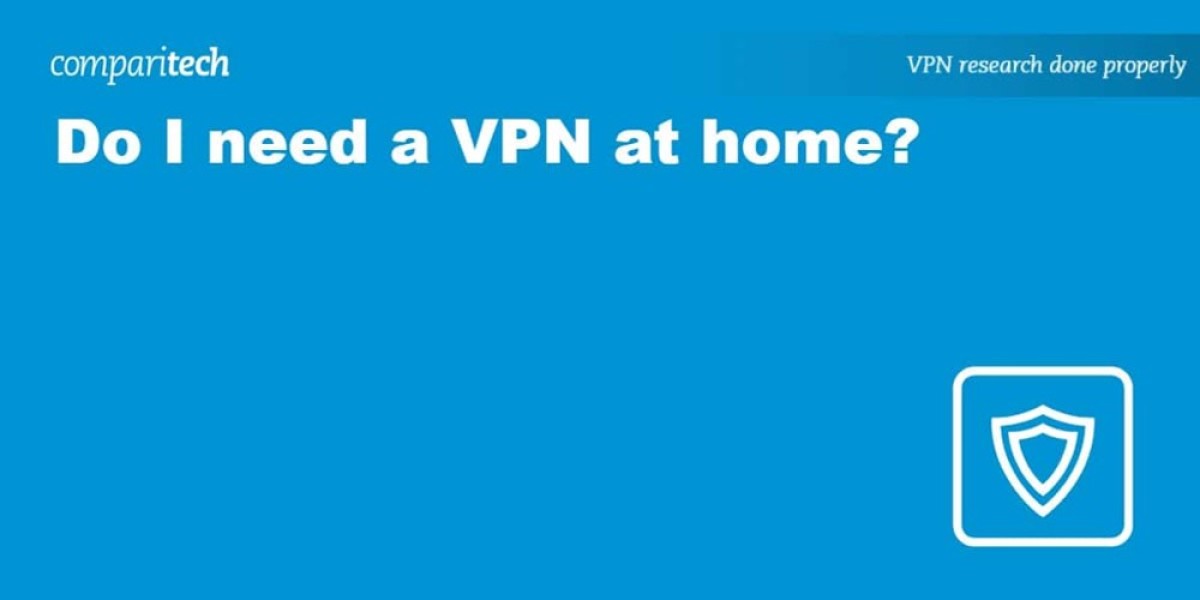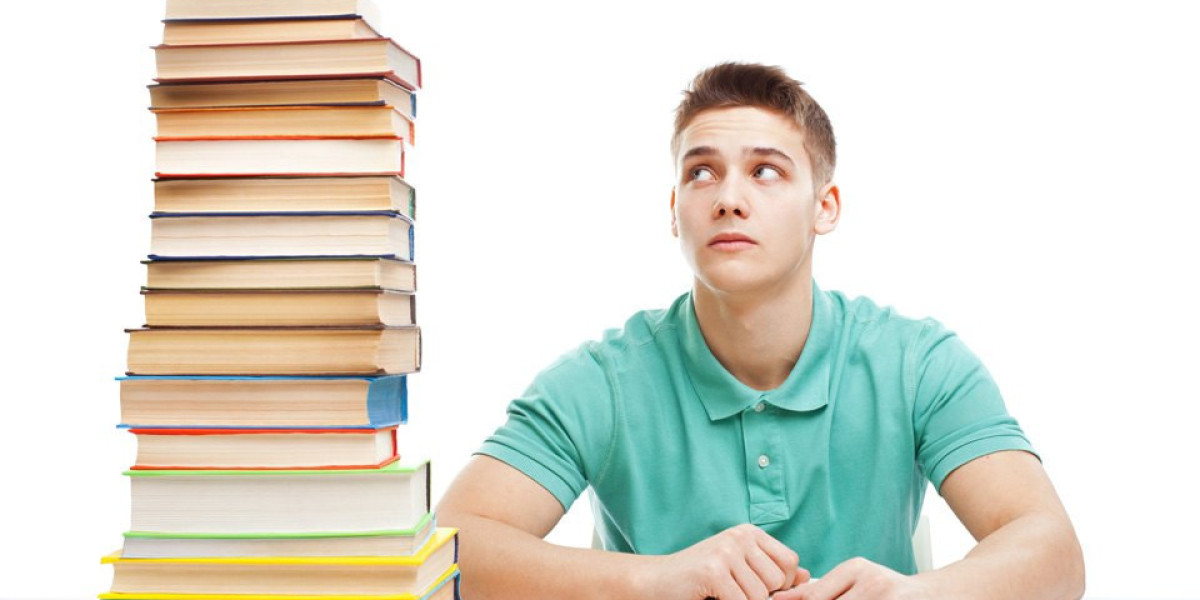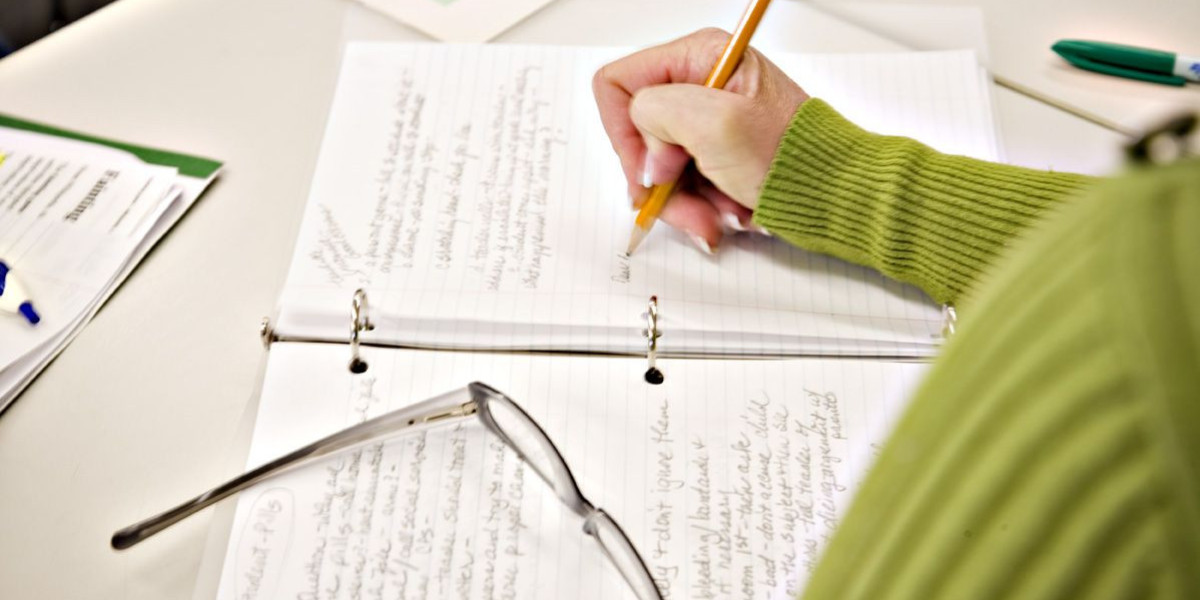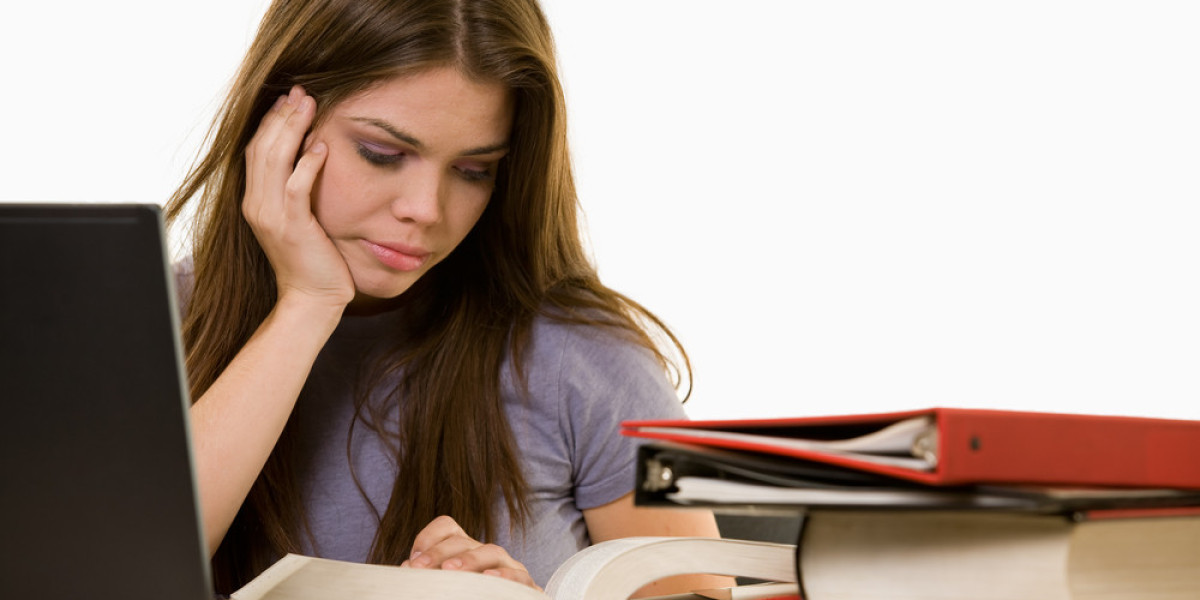VPN Comparison: ExpressVPN vs. ProtonVPN
In today's digital landscape, the surge in remote work and heightened awareness of online privacy has made VPN services more essential than ever. Among the multitude of options available, ExpressVPN and ProtonVPN stand out as industry leaders, each offering unique advantages to users seeking secure internet connections.
While both services provide robust security features, they differ significantly in their approach and offerings. After thorough analysis of their performance metrics, server networks, user interfaces, and pricing structures, ExpressVPN emerges as the superior choice for most users.
This conclusion wasn't reached lightly. Our comprehensive evaluation examined encryption standards, connection speeds, geographic coverage, and value proposition of both providers. ExpressVPN's intuitive design, consistent performance across devices, and exceptional customer support ultimately tipped the scales in its favor.
However, ProtonVPN remains a strong contender, particularly for users with specific privacy concerns or budget constraints. Its free tier option provides an accessible entry point for VPN newcomers, while its emphasis on transparency appeals to the privacy-conscious.
The decision between these two services ultimately depends on your specific needs, technical requirements, and usage patterns. Understanding the strengths and limitations of each will help you make an informed choice for your digital privacy solution.
Comparing ProtonVPN and ExpressVPN: A Price Analysis
ProtonVPN structures its offerings across multiple service tiers. Their entry-level option comes at no cost, providing users with access to a network of over 100 servers distributed across three countries. For enhanced features, users can upgrade to the Plus plan, which unlocks the complete server network. This tier is available at varying price points depending on commitment length: $9.99 for monthly subscribers, $5.99 per month with an annual commitment, or $4.99 monthly when signing up for two years.
For those seeking comprehensive digital security, ProtonVPN's Unlimited package combines VPN service with additional Proton ecosystem products including Mail, Calendar, Drive, and Pass. This comprehensive solution ranges from $7.99 to $12.99 monthly depending on subscription duration.
ExpressVPN, meanwhile, maintains a simpler pricing structure. Their premium service costs $12.95 for month-to-month users, representing a $2.96 premium over ProtonVPN's comparable monthly plan. ExpressVPN offers a six-month option at $9.99 monthly, matching ProtonVPN's monthly rate. Their annual subscription averages $8.32 per month, which undercuts ProtonVPN's yearly rate by $1.67 monthly.
When examining overall value, ProtonVPN delivers better pricing at both extremes of the commitment spectrum. The service offers superior savings for both short-term monthly users and those willing to commit to extended two-year plans. ExpressVPN only presents a more economical option for those specifically seeking a one-year commitment.
Both providers stand behind their services with identical 30-day money-back guarantees, allowing customers to thoroughly evaluate either platform without financial risk before making a final decision.
To maximize savings with ExpressVPN, opt for their annual plan which includes a 49% discount plus three bonus months of service. ProtonVPN's best value comes through their two-year subscription, which reduces the standard monthly rate by 33%.
Both ProtonVPN and ExpressVPN cater to a wide range of devices, including Amazon Fire TV and Linux systems, with command line-based installers.
ExpressVPN takes it a step further by providing custom firmware for routers, making it a seamless process to safeguard your entire home network. This feature is particularly beneficial as it counts the router as a single connection, no matter how many devices are linked to it.
On the other hand, ProtonVPN comes equipped with an integrated ad-blocker and malware scanner for downloaded files, which is absent in ExpressVPN. However, ExpressVPN offers browser extensions for Firefox and Chrome, allowing users to manage their connections directly from their web browsers. Additionally, it can be set up to automatically connect when you join an unsecured Wi-Fi network, which is especially useful for frequent travelers who often rely on public hotspots.
Both services support split tunneling, but there's a key difference: ExpressVPN provides this feature across all platforms, while ProtonVPN limits it to Windows and Android. Split tunneling allows you to select specific apps to bypass the VPN, which can be handy if you want to access geo-restricted content via the VPN while using your standard internet connection for activities that require maximum speed.
When it comes to streaming capabilities, ProtonVPN demonstrates impressive versatility by successfully connecting to various Netflix regional libraries and Amazon Prime Video, which is known for its robust VPN detection systems. However, users might encounter difficulties when attempting to access CBS or All 4 content through this service.
ExpressVPN offers comparable streaming performance, granting access to most major platforms tested. While BBC iPlayer and All 4 presented challenges, ExpressVPN particularly shines with its exceptional ability to unblock numerous Netflix regional libraries worldwide. This gives it an edge over competitors that typically only manage to provide access to the US library and occasionally the UK collection.
Internet censorship in China represents one of the most comprehensive digital restrictions globally. The Chinese government actively works to identify and block VPN services that citizens might use to circumvent these limitations.
ExpressVPN maintains reliable functionality within China without requiring special configurations or manual setup procedures. The service thoughtfully provides a mirror website accessible within China, though users need to request the specific address before traveling there.
In contrast, ProtonVPN has lost its effectiveness in China. Though the company's support documentation mentions an ongoing investigation into the issue, this information hasn't been updated since 2019, suggesting users planning travel to China should seek alternative VPN solutions.
Both services offer user-friendly applications for a wide range of popular platforms. The ExpressVPN desktop application stands out with its prominent quick connect button, making it simple to get started. Additionally, the server list is organized by continent, streamlining the process of finding and connecting to a server.
For those who prefer a more specific location, the app also allows you to search for a particular country. The settings are well-organized into multiple tabs, ensuring that the interface remains uncluttered. One of the most helpful features is the clear and descriptive naming of the options, along with examples of when you might need to adjust them.
ProtonVPN’s interface prioritizes visual simplicity,
with server selection available through a map view or organized country list.
Custom connection profiles add flexibility,
allowing users to automate preferences like random server rotation.
The minimalist design extends to server settings,
where toggles control features like P2P support or streaming optimization.
While navigation feels intuitive overall,
critical safeguards like Netshield ad-blocking and the emergency kill switch
are oddly buried in the main dashboard’s settings.
This separation between server-specific tools and core security functions
creates a slight disconnect during routine use,
as users must hop between menus to activate essential protections.
ExpressVPN's mobile application maintains nearly all the functionality of its desktop counterpart, with only minor differences in the settings menu. Mobile users won't find options for DNS server selection or IPv6 leak protection, which are available on the desktop version.
However, the mobile app does offer an exclusive feature not found in the desktop client: the ability to automatically establish a VPN connection whenever you join an unsecured network. This smart automation helps protect your data when connecting to potentially vulnerable public Wi-Fi hotspots without requiring manual activation.
The streamlined interface preserves the user-friendly experience ExpressVPN is known for, making it equally accessible for mobile users on the go.
ProtonVPN vs ExpressVPN Comparison
For mobile users, ProtonVPN has made some adjustments to its interface. The server list, map, and profile list are now organized into distinct tabs.
Instead of having the quick connect button constantly visible, it is now accessed by clicking a popup at the bottom of the screen. This change might not be immediately apparent to new users and may require some time to get accustomed to.
Additionally, certain features have been removed in the mobile version. These include IPv6 leak protection and the option to automatically connect when opening the app.
Comparing Network Infrastructure: ProtonVPN vs ExpressVPN
In the competitive VPN landscape, network infrastructure plays a crucial role in determining service quality. While ExpressVPN boasts an extensive global presence with servers spanning across 105+ countries, ProtonVPN maintains a solid footprint covering 71+ nations.
Despite having fewer locations than ExpressVPN, ProtonVPN exceeds the industry standard of approximately 60 countries, offering users substantial global connectivity options.
Performance metrics reveal interesting contrasts between these providers. Our latest speed tests demonstrate ProtonVPN's remarkable throughput averaging 320 Mbps, significantly outpacing ExpressVPN's respectable 193 Mbps average.
Both services deliver consistent performance regardless of usage time or server selection. This reliability ensures seamless streaming experiences, with sufficient bandwidth to support 4K content without interruptions or quality degradation.
Users concerned with geographic diversity might prefer ExpressVPN's broader coverage, providing approximately 34 more country options than ProtonVPN. However, those prioritizing raw speed may find ProtonVPN's performance advantages compelling despite its somewhat smaller network footprint.
When comparing global server coverage, ExpressVPN stands out with its extensive network spanning across numerous countries, exceeding most competitors in the industry. This widespread distribution offers users two significant advantages: access to a diverse range of geo-restricted content worldwide and the ability to connect to nearby servers regardless of location, ensuring optimal performance without sacrificing security features.
ProtonVPN, while having fewer total locations, distinguishes itself by maintaining servers in two notable regions where ExpressVPN lacks presence: the Russian Federation and UAE. This becomes particularly valuable for travelers visiting these destinations, as both jurisdictions implement stringent internet censorship measures and severe penalties for violations. ProtonVPN's strict zero-logs policy provides crucial protection against government surveillance in these high-risk digital environments.
Security foundations match closely between the two contenders
Both services employ military-grade 256-bit AES encryption paired with uncrackable 4096-bit RSA keys
This digital fortress would require millennia for even supercomputers to breach without authorization
Protocol strategies diverge significantly
While maintaining OpenVPN compatibility
ProtonVPN embraces modern WireGuard technology for performance gains
ExpressVPN charts its own course with Lightway – a custom protocol promising faster long-range connections
Though currently proprietary
Lightway’s impending open-source transition enables future security audits
Connection safeguards show parity with exceptions
Desktop users enjoy automatic kill switches on both platforms
Mobile apps lack this protection
though Android devices can manually configure similar safeguards
ExpressVPN extends protocol options with L2TP support
while maintaining IKEv2 compatibility shared by both services
Unique defenses reveal specialized approaches
ExpressVPN implements packet-chaining cryptography
forcing attackers to intercept entire data streams for decryption attempts
ProtonVPN employs intelligent traffic routing
separating VPN server access from Proton service connections
This clever bypass helps circumvent regional blocks
(except in heavily restricted regions like China)
Both ExpressVPN and ProtonVPN prioritize user privacy, but they do so in slightly different ways.
ExpressVPN is based in the British Virgin Islands, a location that doesn't mandate data retention. This means they can maintain a strict no-logs policy. The only information they keep includes the date of your connection, the server you used, and the amount of data transferred. Importantly, if you register using Bitcoin and a temporary email, there's virtually no way to link this data back to you.
On the other hand, ProtonVPN takes a robust approach to privacy as well. Their data center is situated in an underground bunker beneath the Alps, emphasizing their commitment to security. They do not store any logs that could identify you. The only record they keep is the date and time of your last connection. Similar to ExpressVPN, ProtonVPN also allows for nearly anonymous registration by accepting Bitcoin payments.
Neither ExpressVPN nor ProtonVPN assigns exclusive IPs to users
Both rely on dynamic server infrastructure rather than fixed addresses
ExpressVPN's rotating server locations help maintain consistent access to streaming platforms
This fluid approach complicates censorship efforts by content providers
Shared IP pools create investigative dead-ends for external observers
Even sophisticated traffic analysis fails without user-specific identifiers
The absence of static infrastructure benefits privacy preservation
No usage records exist to potentially compromise anonymity
Network obfuscation techniques enhance geo-restriction bypass capabilities
Server address randomization occurs automatically in the background
This system architecture prioritizes collective security over individual customization
Both ExpressVPN and ProtonVPN offer extensive help centers, complete with setup guides and solutions to frequently asked questions. However, there's a notable difference in their customer support methods. While ExpressVPN provides real-time assistance through live chat, ProtonVPN relies solely on a ticket-based system for addressing customer inquiries.
The absence of 24/7 live support is a significant drawback, especially since most leading VPN services include this feature. Although it might be forgivable if ProtonVPN were a free service, paying customers often anticipate more robust and immediate support options.
To evaluate the effectiveness of their support, we tested both services by sending the same three questions via email. Below, you'll find a comparison of their response times and the quality of their answers.
ProtonVPN faces a challenge with its response time, which needs enhancement. This is particularly significant since email serves as the primary contact method for customer inquiries. In contrast, many other service providers typically resolve issues within hours rather than days. For example, ExpressVPN stands out by offering comprehensive and clear answers, with an average response time of less than an hour. When comparing ProtonVPN and ExpressVPN, it's evident that each has unique advantages. ProtonVPN is known for its impressive speed and ability to access geo-restricted streaming content. Additionally, the company places a high emphasis on user privacy.
However, for the majority of users, ExpressVPN often comes out as the preferred option. One reason is the simplicity of its subscription model, where all plans provide the same level of service. This makes it easier for users to choose without worrying about varying features.
ExpressVPN also boasts a much larger network of servers, with a wide range of locations. This extensive network ensures that users can enjoy unrestricted browsing, even in countries with strict internet regulations like China. Furthermore, setting up a connection on your router is straightforward with ExpressVPN.
Another significant advantage of ExpressVPN is its customer support. The service offers 24/7 assistance through live chat and email, ensuring that users can get help anytime they need it. In summary, ExpressVPN stands out as a highly versatile and reliable choice, making it a top pick for many users.
What is a Netflix VPN and How to Get One
A Netflix VPN is a tool that enables viewers to bypass geographical restrictions and access a broader range of content by routing their internet connection through servers in different countries. This allows users to watch shows and movies that might not be available in their local Netflix library, enhancing their streaming experience.
Why Choose SafeShell as Your Netflix VPN?
If your Netflix vpn not working due to outdated software or unreliable connections, SafeShell VPN offers a robust solution to bypass regional restrictions effortlessly. Its high-speed servers are engineered to outsmart Netflix’s detection algorithms, ensuring uninterrupted access to geo-blocked content. The exclusive App Mode lets you stream libraries from multiple regions simultaneously, eliminating the frustration of switching servers mid-binge. Combined with lightning-fast speeds and zero bandwidth throttling, SafeShell guarantees smooth 4K streaming without buffering, making it ideal for marathon viewing sessions.
SafeShell VPN also prioritizes versatility and security, addressing common pain points of traditional VPNs. It supports seamless connectivity across five devices at once, from smartphones to smart TVs, ensuring your entire household stays entertained. The proprietary ShellGuard protocol encrypts your data with military-grade security, shielding your online activity from third-party tracking. For skeptics, the flexible free trial lets you test its Netflix-optimized servers and user-friendly interface risk-free, proving why SafeShell stands out in a crowded market of unreliable VPNs.
A Step-by-Step Guide to Watch Netflix with SafeShell VPN
Accessing Netflix content globally is easy with SafeShell Netflix VPN . Here's how to unlock international streaming libraries:
- First, visit safeshellvpn.com and select a subscription plan that fits your needs
- Download the SafeShell VPN application compatible with your device (Windows, macOS, iOS, or Android)
- Launch the application and log into your account using your credentials
- For optimal Netflix streaming performance, select APP mode within the SafeShell interface
- Browse the server list and connect to a location matching your desired Netflix region (such as US for American content)
- Open your Netflix application or visit netflix.com in your browser
- Sign in to your Netflix account and enjoy previously geo-restricted content from around the world